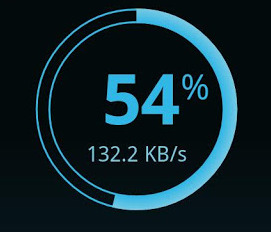What are Progress bars?
Progress Bar
A progress bar or progress indicator is a game element which provides feedback to the player in a graphical format that pertains to the advancement to completion of a singular challenge or collection of tasks. Progress bars are on the lowest level of Kevin Werbach’s pyramid of game elements [1]. Werbach places progress bars at t he bottom of the pyramid signifying their basic purpose, to enable the game designer to achieve the higher level game mechanics. Regarding the EGC category of gamification design elements [2] progress bars can be classified as a systematic aggregate counting feedback element. As the variations of the visualization of information can affect the players’ perception of the task progress bars may have repercussive effects on attitudes and behaviors towards a gamified system depending on their design and implementation. Progress bars are important in systems as the feedback provides information for meaningful play an integral component to the discipline of gamification [3]. Furthermore, progress bars may be used to drive behavior rather than being merely a progress indicator deriving from a human psychological desire for completion.
he bottom of the pyramid signifying their basic purpose, to enable the game designer to achieve the higher level game mechanics. Regarding the EGC category of gamification design elements [2] progress bars can be classified as a systematic aggregate counting feedback element. As the variations of the visualization of information can affect the players’ perception of the task progress bars may have repercussive effects on attitudes and behaviors towards a gamified system depending on their design and implementation. Progress bars are important in systems as the feedback provides information for meaningful play an integral component to the discipline of gamification [3]. Furthermore, progress bars may be used to drive behavior rather than being merely a progress indicator deriving from a human psychological desire for completion.
Benefits of the progress bar
The value of progress bars in the computer-human interface was documented by Brad Myers in 1985. Myers’ found a that the presence of progress bars decreased anxiety, increased efficiency and resulted in a more positive experience for players interacting with the virtual world. [3]
Even in the physical world aggregate counting feedback elements have been widely used by merchants to influence buyer behavior. In order to increase sale frequency or build loyalty leading to desired habit formation it is common for coffee vendors to give out and stamp a loyalty card with a final reward for collecting or completing a set number of stamps. This physical card can be seen as a progress indicator showing the progress attained and the further progress needed.
The progress bar is a valuable tool in the game designer’s tool kit as it allows the designer to influence the player’s desire of completion along with the perception of performing a meaningful, attainable, yet challenging task. So although the most apparent game mechanic that builds off progress indicators is feedback this can further be built upon to enhance senses of achievement and meaning which results in increased engagement.
Strategies of the progress bar
Textual features
The addition of textual information adds to the amount of feedback derived from the progress bar. If stages of progress can be identified a combination of formats can be employed, such as, text on the bar denoting the current stage of progress, the completed stages, or the stages yet to be completed. In systems where it is more appropriate that progress is not split into stages it is common to see a percentage counter or a marked gauge mirroring the filling of the progress bar.
Text can also be incorporated into the design of the progress bar by allowing the system to communicate with the player. Along with words that seemingly encourage or sympathize with the player text can also provide more information about the process thus humanizing the gamified system and keeping the player more engaged. The decision to have this feature may affect the perception of progress.
Graphical and design features
Along the lines of conveying more information than ![]() just a plain bar graphical features included in the design of a progress bar may also enhance user experience or feedback.
just a plain bar graphical features included in the design of a progress bar may also enhance user experience or feedback.
Embezzlements such as a race car at the leading edge of the progress counter heading towards the finish line at the end of the bar can provide a meaningful illustration of the task at hand. Avatars and customizations are useful in personalization and can be a consideration for user engagement for this design element.
Changing colors of the progress element may also change to signify developments or other peripheral changes and events in the wider game.
Another consideration to keep in mind for features of a progress bar is the shape of the indicator. Commonly horizontal bars can also assume but not limited to, a vertical shape like a thermometer, cyclic like a clock, or radiating outwards from a central point.
Progress bars and the desire for completion
Apart from a mere indicator of progress it is of note that the progress bar can be the driver the user to accomplish the task in some instances. Using the incremental filling of the bar to break down the task into attainable segments can act as motivation in the psychological desire for completion [4]. An extension of this strategy is a head start, freebie, or XP multiplier which helps the player reach completion by starting the bar greater than zero, giving away free progress points, or allowing opportunities for accelerated advancement respectively.
It has been suggested that the release of endorphins associated with finishing a task is correlated to the completion of a progress bar. Therefore, this desire to complete and obtain the endorphin release can influence intrinsically satisfaction or motivation [5].
End-points in progress bars
The presence of a definitive end-point to a task means that linear bar shaped progress indicators are commonly used to show the progress of downloads, XP points, and distance to goal. Conversely indicators may also show progress in tasks the no definitive end-point known as indeterminate progress bars. Indicators portraying this fundamental conceptual difference in the perception of an end-point therefore have variations in design and usefulness, most noticeably in shape, such as the Mac OS rainbow pinwheel or other cyclic loading indicators
Movement
Design of progress bars have been shown to influence the perception of time and work elapsed [6]. Harrison et al’s research shows how moving graphics such as ripples or flashes can shorten the perception of time taken for a linear process such as a file download to complete. A bar showing a ripple effect moving counter to the movement of the progress counter or a flashing bar that pulsates quicker as progress continues seem to reach completion faster than a non-illustrated bar.
Harrison et al has further research which shows how varying the speed of attainment of progress on the progress indicator can influence perceived time taken for completion [7]. In tests which bars take the same time to fill it was found that people perceive that bars which starts slower and speed up as reaching completion faster overall. In an observation known as “peak effect” it was found that bars with pauses are perceived to take longer as once a maximum speed has been experienced everything else just seems to be slower. Finally, both these strategies had exaggerated impact on perception when applied near the end of the bar which Harrison et al calls “end effect”.
Caterina Fake [8] has deemed that “progress bars must only advance, and never move back” due to negative emotions generated from backsliding progress.
Cost of the progress bar
Progress bars occupy space on a page and by adding value with captivating or meaningful design progress bars can be designed to maximize user engagement. Tufte coined the term ”data-ink ratio” [9] used to measure the efficiency of elements to reflect data on a page. A caveat a game designer should consider is that the most efficiently designed progress bar may not necessary resonate with the player, both the player and the purpose of the bar must be understood before the features discribed can be effectively applied.
[1] https://class.coursera.org/gamification-003/lecture/41
[2] http://www.enterprise-gamification.com/mediawiki/index.php?title=Gamification_Design_Elements
[3] Salen & Zimmerman, Rules of Play http://mitpress.mit.edu/books/rules-play[3] Myers, B.A. “The importance of percent-done progress indicators for computer-human interfaces”. In Proceedings of the SIGCHI conference on Human factors in computing systems. CHI ’85. ACM, New York, NY. 11-17.
[5] http://larifari.org/blog/need-to-complete/
[6] Harrison, C., Yeo, Z., and Hudson, S. E. 2010. “Faster Progress Bars: Manipulating Perceived Duration with Visual Augmentations”. In Proceedings of the 28th Annual SIGCHI Conference on Human Factors in Computing Systems. CHI ’10. ACM, New York, NY. 1545-1548.
[7] Harrison, C., Amento, B., Kuznetsov S., Bell, R., Oct 2007. “Rethinking the Progress bar”. UIST,07, Newport, RI